Logging Off from Blocked Sessions
If issues arise during a Citrix session, it can be properly terminated using the Logoff button on the desktop.

If it is not possible to end the session using the Logoff button, for example, if it is frozen, it can be logged off as follows:
Click on “Disconnect” in the Citrix Workspace menu:
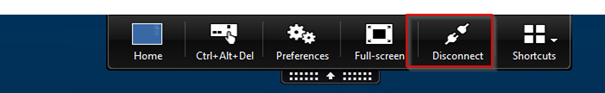
Open the Connection Center by right-clicking on the Citrix icon on your local PC.
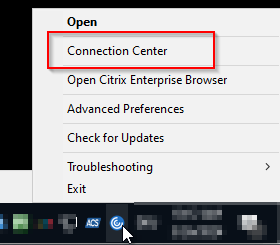
In the Connection Center, click on “Log Off.”
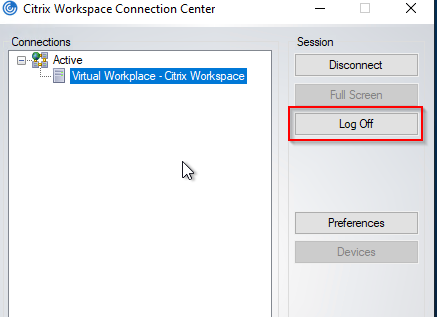
After logging out, please wait at least 30 seconds for the session to close.
